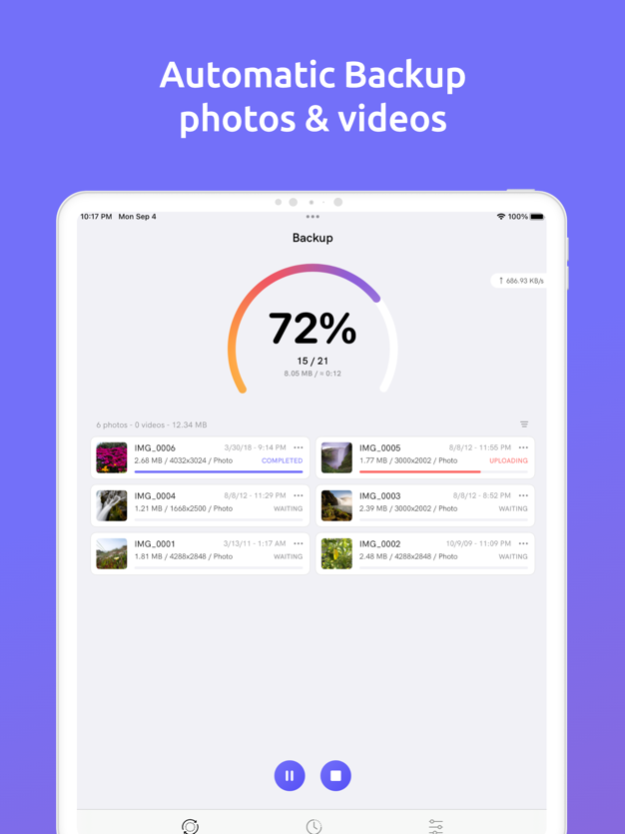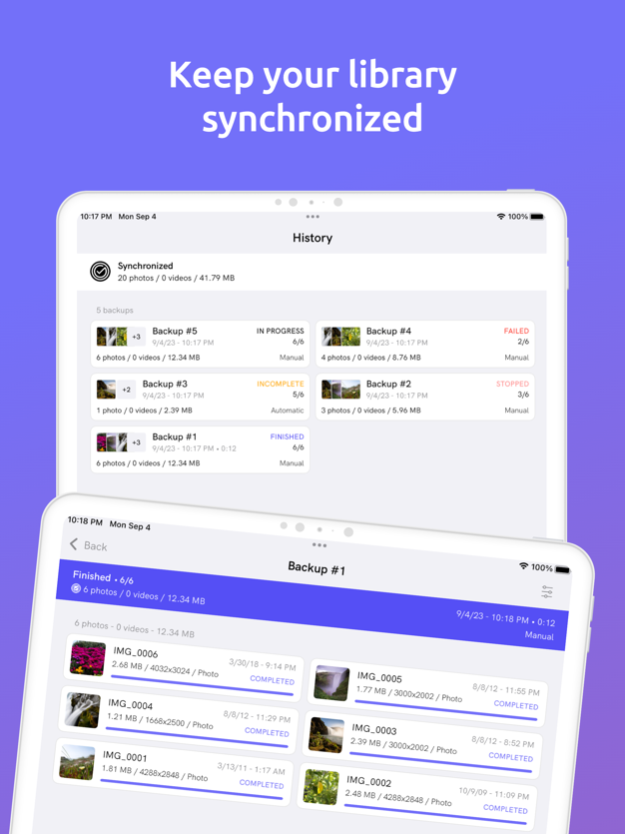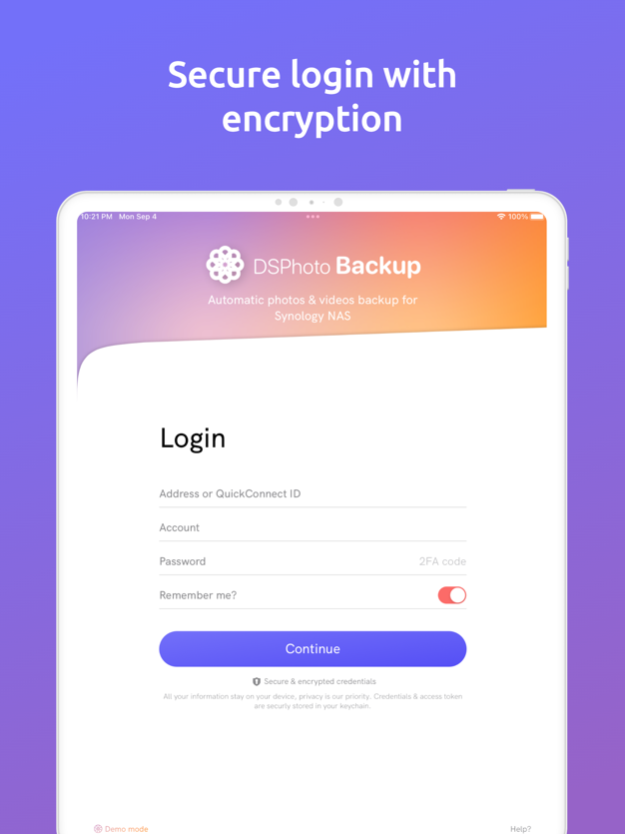DSPhoto Backup 1.4.2
Continue to app
Free Version
Publisher Description
DSPhoto Backup lets you backup all your photos & videos on your Synology NAS (DSM 6.0+, DSM 7.0+ full support).
Totally safe, your login credentials are fully encrypted & never sent! All your information stays on your device!
No tracking, no spam, no publicity.
Key Features:
‧ Secure login with encryption
‧ QuickConnect support (local & distant network)
‧ Host/IP and custom DDNs login (SSL & 2FA support)
‧ Safe Keychain storage of your login & password
‧ Synchronize your photo library & start your backup instantly
‧ Photo & video preview with ignoring options
‧ Advanced filtering option to adjust your backup scope
‧ Detailed backup history with tasks summary & settings
‧ Background backup with notification updates
‧ Monitor your NAS storage usage
‧ Official API support from DSM 6.0 and up (DSM 7.0+ full support)
‧ Full dark mode compatible
Some features are included in a monthly or annual subscription with a free trial. You can also choose a lifetime purchase and contribute to the development of the project!
Any suggestion or feature request for the app? Email me at contact@dsphotobackup.app!
DSPhoto Backup is the result of the hard work of a passionate community of Synology users, many other features and improvements will come.
DSPhoto Backup is not affiliate to Synology Inc.
Terms of use: http://thomaslegravier.fr/dsphotobackup/terms.html
Jan 8, 2024
Version 1.4.2
Improvements & fixes:
• Add export video from live photo option in advanced settings.
• Add backup error message on image preview.
• Fix backup of timelapse & slow-motion videos.
• Fix crash on start backup error popup presentation.
Albums backup support & more:
• Add album support! You can now include albums in your backup!
• Add library exclude advanced filter options.
• Add library exclude albums options.
• Add German translations. Thank you Michael & Sebastian!
• Improve backup performance & stability.
• Improve login & authentication process, also for sessions with 2FA option enabled.
• Fix application UI on macOS.
• Fix major crashes.
Thank you for your support and don't hesitate to contact me at contact@dsphotobackup.app!
About DSPhoto Backup
DSPhoto Backup is a free app for iOS published in the System Maintenance list of apps, part of System Utilities.
The company that develops DSPhoto Backup is Thomas Le gravier. The latest version released by its developer is 1.4.2.
To install DSPhoto Backup on your iOS device, just click the green Continue To App button above to start the installation process. The app is listed on our website since 2024-01-08 and was downloaded 2 times. We have already checked if the download link is safe, however for your own protection we recommend that you scan the downloaded app with your antivirus. Your antivirus may detect the DSPhoto Backup as malware if the download link is broken.
How to install DSPhoto Backup on your iOS device:
- Click on the Continue To App button on our website. This will redirect you to the App Store.
- Once the DSPhoto Backup is shown in the iTunes listing of your iOS device, you can start its download and installation. Tap on the GET button to the right of the app to start downloading it.
- If you are not logged-in the iOS appstore app, you'll be prompted for your your Apple ID and/or password.
- After DSPhoto Backup is downloaded, you'll see an INSTALL button to the right. Tap on it to start the actual installation of the iOS app.
- Once installation is finished you can tap on the OPEN button to start it. Its icon will also be added to your device home screen.